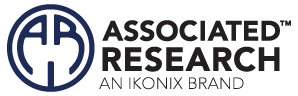Brand Consolidation FAQ
1.EEC brand products has consolidated to Associated Research brand, does the after service still applicable to EEC brand?
A.When EEC product end of life, Ikonix continue provide 5 years of service support, thus you won’t need to worry your product break down. If you have any questions or requests, contact our sales representatives.
2.What are the command difference between EEC SE Series and Associated Research 7800 series?
The difference listed
| Commands | SE | HU4 | Note |
| EPO n | V | - | Option -DCW |
| EPO? | V | - | Option -DCW |
| SCT n | V | - | System:Color States n |
| SCT? | V | - | System:Color States? |
| SHK n | V | - | System:HARDWARE_KEY n |
| SHK? | V | - | System:HARDWARE_KEY? |
| SRE n | V | - | System:Reflash n |
| SRE? | V | - | System:Reflash? |
| SRC n | V | - | System:Reset Clear n |
| SRC? | V | - | System:Reset Clear? |
| SBR n | V | - | System:Baud rate n |
| SBR? | V | - | System:Baud rate? |
| SJAB n | V | - | System:JigA/JigB n |
| SJAB? | V | - | System:JigA/JigB? |
| SSC n | V | - | System:Scanner n |
| SSC? | V | - | System:Scanner? |
| SAS n | V | - | System:Auto Start:Format n |
| SAS? | V | - | System:Auto Start:Format? |
| SAF n | V | - | System:ARC Frequency n |
| SAF? | V | - | System:ARC Frequency? |
| SSS n | V | - | System:Screensaver |
| SSS? | V | - | System:Screensaver? |
| CAF n | V | - | System:CMD Access File |
| CAF? | V | - | System:CMD Access File? |
| ADD | ADD3 | ADD2 | |
| ADD3 DCW,Voltage,Output Polarity,HI-Limit,LO-Limit,Ramp Up,Dwell Time,Ramp Down,Charge LO,Arc Sense,Offset,Ramp-HI,Arc Dectect,Continuity,Range,Low Range,Scanner Setup | ADD2 DCW,Voltage,HI-Limit,LO-Limit,Ramp Up,Dwell Time,Ramp Down,Charge LO,Arc Sense,Offset,Ramp-HI,Arc Detect,Continuity, Range,Low Range,Scanner Setup | ||
| ADD3 IR,Voltage,Output Polarity,HI-Limit,LO-Limit,Ramp UP,Delay Time,Dwell Time,Ramp Down,Charge LO,Scanner Setup | ADD2 IR,Voltage,HI-Limit,LO-Limit,Ramp UP,Delay Time,Dwell Time,Ramp Down,Charge LO,Scanner Setup | ||
| LS | LS3? | LS? |
3.What are the command difference between EEC ESA series and Associated Research 8200 series?
The difference listed
| Commands | ESA | O2 | Note |
| SSG2 n | V | SSG n | Set Smart GFI |
| SSG2? | V | SSG? | Inquire Smart GFI |
| EDO n | 0=P-G, 1=S-G, 2=P-S | 1=On,0=Off | |
| EDO? | 0=P-G, 1=S-G, 2=P-S | 1=On,0=Off | |
| ECR n | 0=GND, 1=OFF, 2=L-N | 0=GND,1=OFF,2=MAIN | EDIT:COLD RESISTANCE |
| ECR? | 0=GND, 1=OFF, 2=L-N | 0=GND,1=OFF,2=MAIN | |
| EACDC n | 0=AC, 1=DC, 2=AC+DC | 0=AC+DC,1=AC,2=DC | |
| EACDC? | 0=AC, 1=DC, 2=AC+DC | 0=AC+DC,1=AC,2=DC |
4.After changing the commands, why our system still can’t connect or work with the Associated Research Hipot tester?
Ikonix have completed a full brand consolidation on January 1st 2023. A new chapter of Ikonix that simplifies its product portfolio. The consolidation has changed the instrument brand and model name. Customer need to let your software engineer in reviewing and change the source code for your system in respect to the brand and model you purchased. This can further be confirmed the changes through the *IDN? Command.
5.Why the behavior for PASS indicator light of TEST button are different between EEC EST-300 series and 3800 series?
The functional difference between EST-300 series and 3800 series is the continuity test.
For 3800 series: The TEST button light will be illuminated mean the continuity test is PASS only, not for ACW, DCW, IR test. When the screen display PASS or PLC PASS signal will be illuminated mean ACW, DCW, and IR test result are passed.
For EST-300 series: The EST-300 series does not have Continuity function, the PASS indicator light mean the result of ACW, DCW, IR is PASS.